Roberts Pass Trail
August 24, 2025Part of a series about Ohio bike trails
Rating The Ride
Smoothness
8 / 10 Mostly smooth NOTE: Smoothness changes with time and trails could worsen or be repaved
Scenery
7 / 10 The majority of the trail was shaded. Not very scenic as the trail is passing through farmland.
Seclusion
8 / 10 Few others on the trail. About 5 or 6 road crossings.
Final score 7.7 / 10
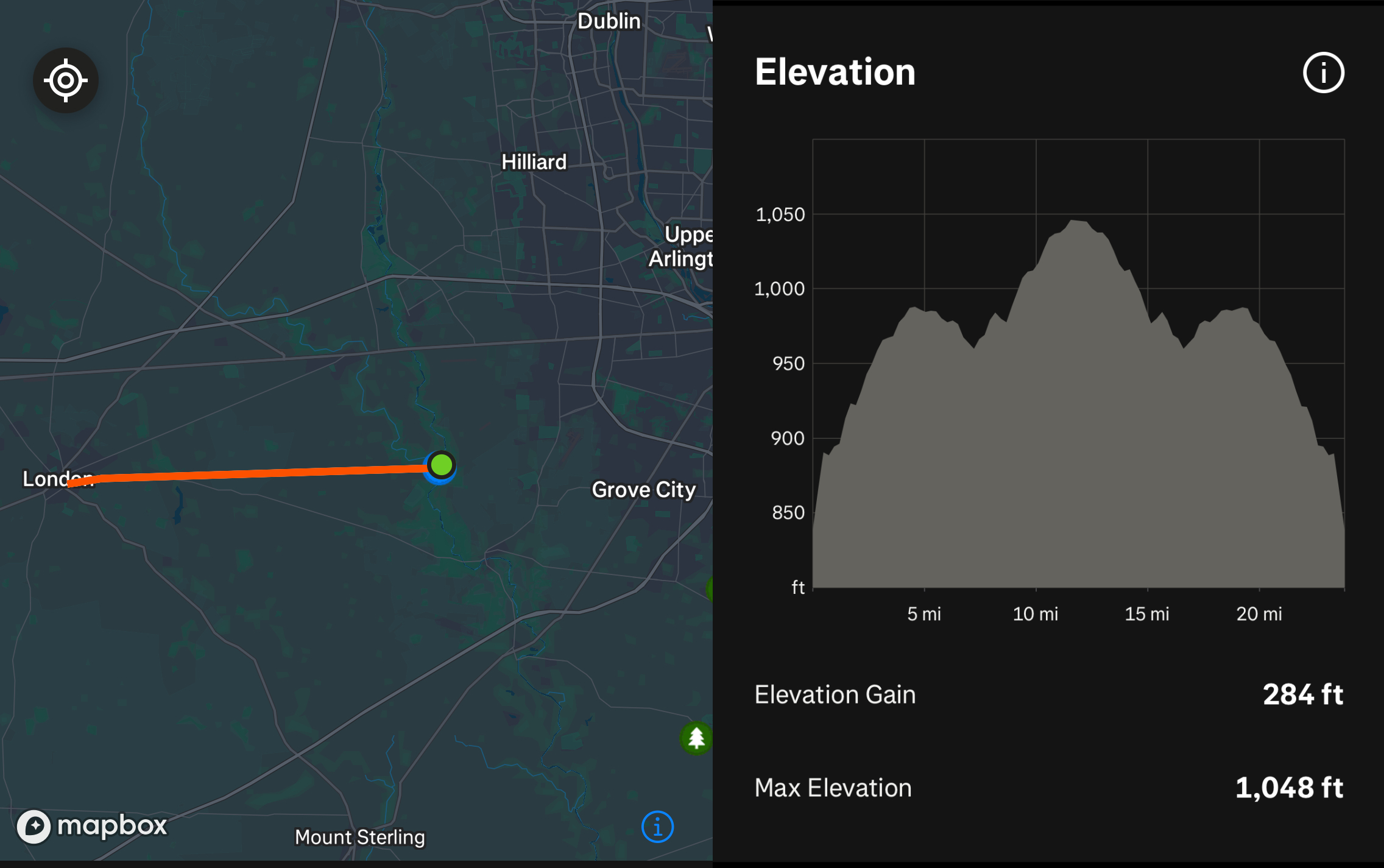
In August, 2025 my father-in-law and I biked the Roberts Pass Trail from Georgesville, Ohio to London, Ohio and back. The first 5.3 miles of our trip is part of the Camp Chase Trail.
Our trip was 23.85 miles out-and-back with an elevation gain of 284 ft. We parked at Camp Chase Trail Parking east of Big Darby Creek: https://maps.app.goo.gl/c15U6mtma2RXoUUU8
Restaurants nearby:
- Grove City Brewing Company
- Brothers Diner
- Zaytoon Mediterranean Grill
Alum Creek Trail South
August 16, 2025Part of a series about Ohio bike trails
Rating The Ride
Smoothness
7 / 10 Rough in spots and with some weird dips. NOTE: Smoothness changes with time and trails could worsen or be repaved
Scenery
6 / 10 Mostly nice shaded portions. Travels through a few parks with views of the creek. A little noisy due to high-traffic roads near the trail.
Seclusion
6 / 10 Pretty crowded. About 3 or 4 road crossings.
Final score 6.3 / 10
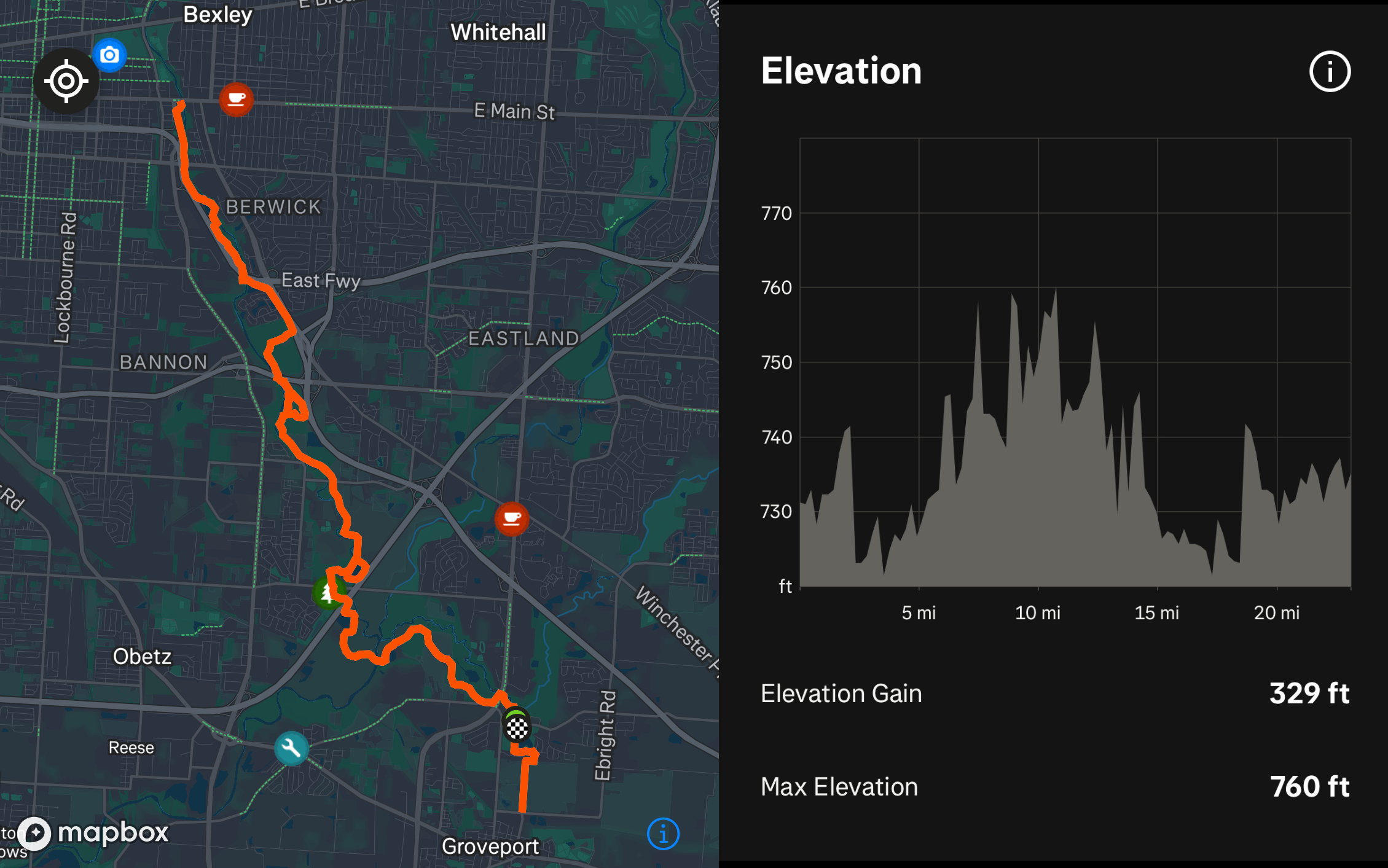
In August, 2025 my father-in-law and I biked the southern-portion of the Alum Creek Trail from Groveport, Ohio to Bexley, Ohio and back. The full trail is 24.5-miles long, so on this trip we only rode the lower 10-mile portion. The first 2 miles from Groveport Cruiser Park to Three Creeks Metro Park is actually part of the Blacklick Trail.
This trip was 23.16 miles out-and-back with an elevation gain of 329 ft. We parked at Groveport Cruiser Park: https://maps.app.goo.gl/zpTtU7SBTrBTscYu7
Restaurants nearby:
- Combustion Brewery & Taproom
- BrewDog DogTap Columbus
- The Paddock Pub
Southern Half of the Hockhocking Adena Bikeway
August 11, 2025Part of a series about Ohio bike trails
Rating The Ride
Smoothness
9 / 10 Very smooth with only a few rough spots. NOTE: Smoothness changes with time and trails could worsen or be repaved
Scenery
5 / 10 A few shaded portions between The Plains and Athens. Maybe only 10% of the ride was in the shade. It was neat biking past the Ohio University stadiums and other athletic buildings, but there was not enough shade.
Seclusion
4 / 10 Pretty crowded. This trip was on a weekday morning during the university’s Summer semester. I would expect heavy traffic during Fall/Spring semesters or on weekends. About 7 or 8 road crossings.
Final score 6 / 10

In August, 2025 my father-in-law and I biked the southern-half of the Hockhocking Adena Bikeway from The Plains, Ohio to Canaanville, Ohio and back. The full trail is 22-miles long, so we split it into two out-and-back halves.
The southern-half is 22.85 miles out-and-back with an elevation gain of 101 ft. Parking is located in The Plains near Eclipse Company Store: https://maps.app.goo.gl/gDqiMKrvBfANkF7i9
Restaurants nearby:
- Eclipse Company Store
- Gigi’s Country Kitchen
- Casa Nueva
RECENT POSTS
- Danville To Glenmont
- TJ Evans Trail
- Blacklick Creek Trail
- Roberts Pass Trail
- Alum Creek Trail South
- Southern Half of the Hockhocking Adena Bikeway
- Hockhocking Adena Bikeway Northern-half
- Kokosing Gap Trail
- Adding Background Music to Puzzlescript Games
- Baby Zombie Chicken Jockey Java Minecraft Mod
- Raining Chickens Java Minecraft Mod
- Spawn a Pet Wolf Java Minecraft Mod
- Spigot Server for Java Minecraft Mods
- Python Classes to Javascript Classes
- JUnit Tests with Repl.it Teams for Education
- Canvas How to convert an old Quiz Question Bank to a new Quiz Item Bank
- Node Twitterbot Directions
- FogeyBot Thinks Twitter is the Worst
- Detecting Sentence Structure with Regex
- Game-based Learning Presentation
- Hello Jekyll
- Testing 123
- Grading Multi-Select Questions with Google Forms and Google Sheets
- Puzzlescript Rules
- Using Makey Makey to Teach Electricity
- Makey Makey + Scratch Video Game Projects
- Orbit Simulator
- Market game
- TwineFray: A Battle System for Twine
- Sundown
- Twine Games by Middle School Students
- Twine CSS
- Twine Music and Sound Effects from YouTube
- Twine Pictures, GIFs, and Background Images
- Twine Random Numbers
- Tutorial videos for Spreadsheet Functions and Formulas
- How to Program Twitterbots as an Intro to Computer Science
- Podcast Recommendations
- Coding Twitterbots with Middle School Students
- Educational Games on The Internet Archive
- Typing Games in Scratch
- Scratch Tutorial Videos
- Editing videos with Windows Movie Maker
- How to use iMovie for iPad
- Quick and easy DIY pressure plate switch for Makey Makey and Scratch
- Webcam Motion Pixel Art
- Flipped Classroom Scratch Programming Lessons
- BYOD Music Class Using OhioFi Games
- 3 Methods for Going Paperless in the Classroom
- Dodgeball Cat