Adding Background Music to Puzzlescript Games
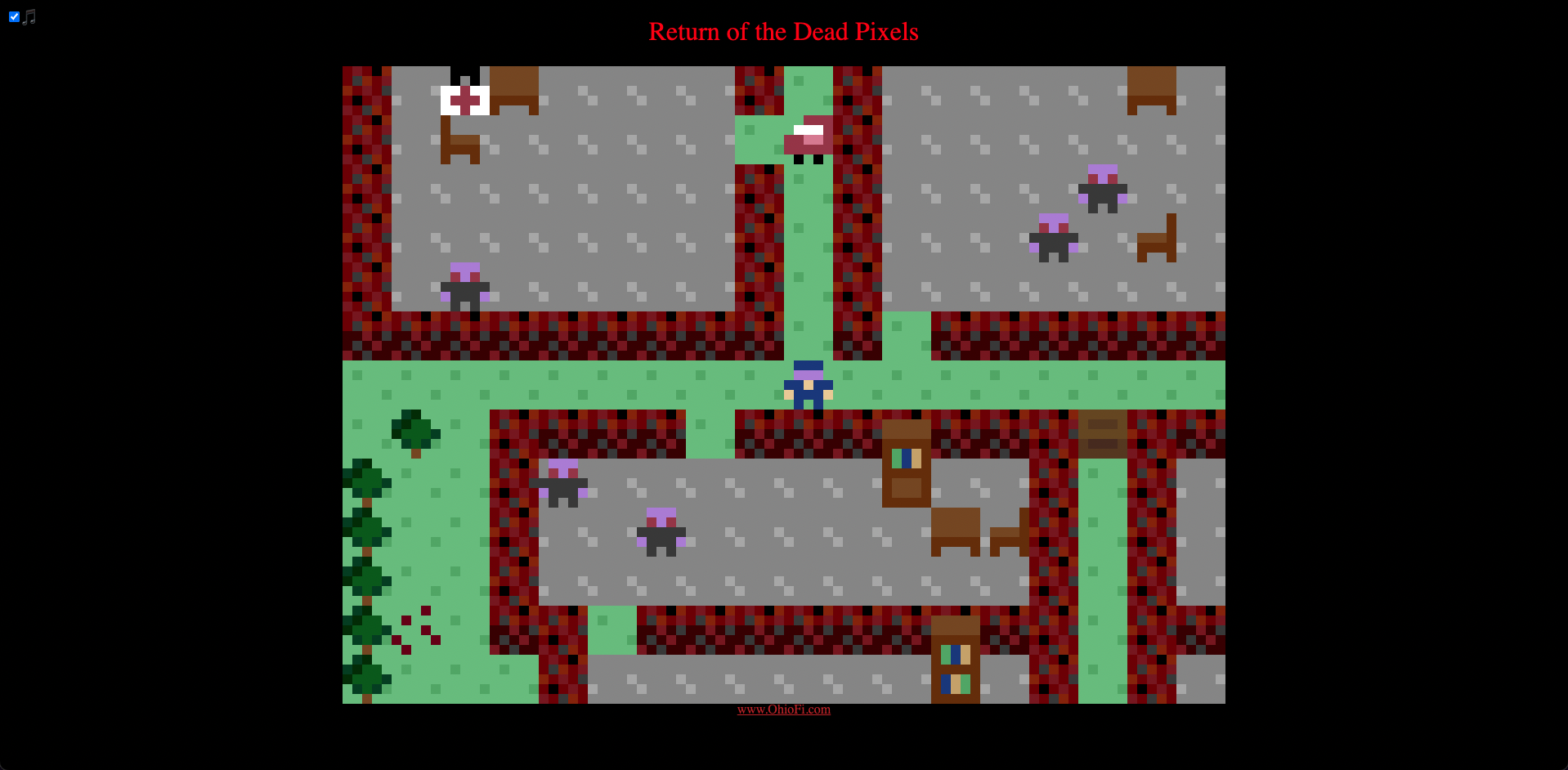
Step 1: Make a Puzzlescript game and export it as HTML.
Step 2: Add a toggle switch (a checkbox) inside of the HTML body. Preferably right after the opening <body> tag.
<label for="musicToggle"><input type="checkbox" id="musicToggle" name="musicToggle" onclick="playBgMusic()" checked>🎵</label>
Step 3: Add the audio component and the Javascript code. Preferably right before the closing </body> tag. Change YOUR-FILE-NAME-HERE.mp3 to the name of your music file.
<audio id="audio" controls style="display:none">
<source src="YOUR-FILE-NAME-HERE.mp3" type="audio/mpeg"> Your browser does not support the audio element.
</audio>
<script>
function playBgMusic(){
if(document.getElementById("musicToggle").checked){
document.getElementById('audio').play();
}else{
document.getElementById('audio').pause();
}
}
document.addEventListener('keyup', playBgMusic);
document.addEventListener("click", playBgMusic);
</script>
Step 4: THAT’S IT!
Check it out by playing Return Of The Dead Pixels, my Puzzlescript zombie game:
https://ohiofi.itch.io/return-of-the-dead-pixels
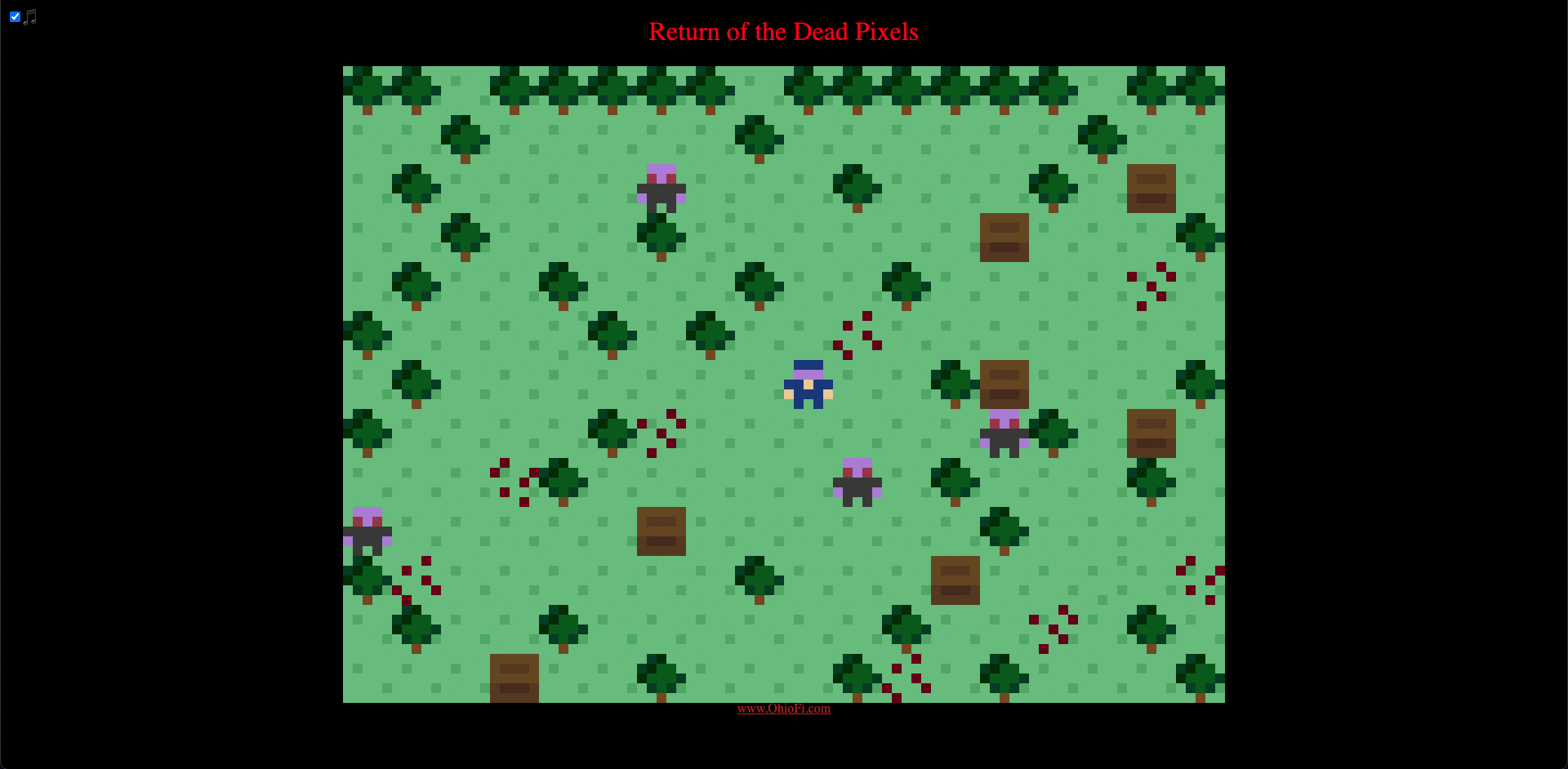
RECENT POSTS
- Adding Background Music to Puzzlescript Games
- Baby Zombie Chicken Jockey Java Minecraft Mod
- Raining Chickens Java Minecraft Mod
- Spawn a Pet Wolf Java Minecraft Mod
- Spigot Server for Java Minecraft Mods
- Python Classes to Javascript Classes
- JUnit Tests with Repl.it Teams for Education
- Canvas How to convert an old Quiz Question Bank to a new Quiz Item Bank
- Node Twitterbot Directions
- FogeyBot Thinks Twitter is the Worst
- Detecting Sentence Structure with Regex
- Game-based Learning Presentation
- Hello Jekyll
- Testing 123
- Grading Multi-Select Questions with Google Forms and Google Sheets
- Puzzlescript Rules
- Using Makey Makey to Teach Electricity
- Makey Makey + Scratch Video Game Projects
- Orbit Simulator
- Market game
- TwineFray: A Battle System for Twine
- Sundown
- Twine Games by Middle School Students
- Twine CSS
- Twine Music and Sound Effects from YouTube
- Twine Pictures, GIFs, and Background Images
- Twine Random Numbers
- Tutorial videos for Spreadsheet Functions and Formulas
- How to Program Twitterbots as an Intro to Computer Science
- Podcast Recommendations
- Coding Twitterbots with Middle School Students
- Educational Games on The Internet Archive
- Typing Games in Scratch
- Scratch Tutorial Videos
- Editing videos with Windows Movie Maker
- How to use iMovie for iPad
- Quick and easy DIY pressure plate switch for Makey Makey and Scratch
- Webcam Motion Pixel Art
- Flipped Classroom Scratch Programming Lessons
- BYOD Music Class Using OhioFi Games
- 3 Methods for Going Paperless in the Classroom
- Dodgeball Cat
- How to Automatically Republish a Google Forms Spreadsheet
- The Funeral, a comedy...? by Jon Kovach
- Polaroid cameras that use Fuji Packfilm
- How to Use Google Drive to Store High Scores for Twine Games
- Twine scripts and macros
- Twine style
- Twine logic
- Twine variables