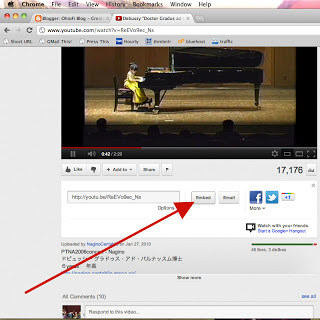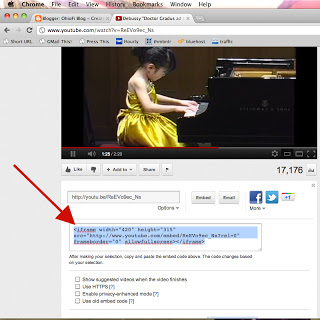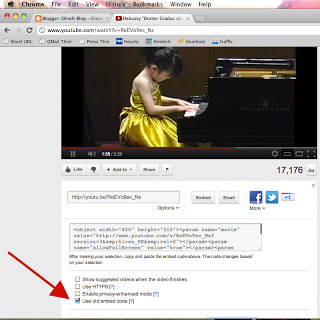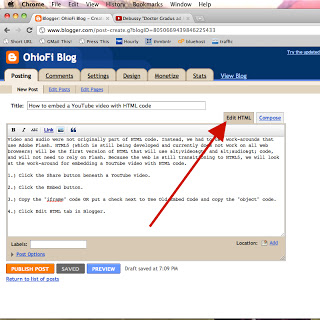Prezi "History of Recording"
February 03, 2012How to embed a YouTube video with HTML code
January 28, 2012Video and audio were not originally part of HTML code. Instead, it was necessary to use work-arounds that use Adobe Flash. HTML5 (which is still being developed and currently does not work on all web browsers) will be the first version of HTML that will use <video> and <audio> code, and will not need to rely on Flash. Because the web is still transitioning to HTML5, we will look at the work-around for embedding a YouTube video with HTML code.
1.) Click the Share button beneath a YouTube video.
2.) Click the Embed button.
3.) Copy the "iframe" code OR put a check next to Use Old Embed Code and copy the "object" code.
4.) Click the Edit HTML tab in Blogger.
5.) Paste the code.
How to embed a YouTube video with Blogger
January 27, 20121. Click on the movie slate icon (it's in-between the icon that looks like a photo and the icon that looks like a torn piece of paper).
2. Click From YouTube and then search for your video.
3. Click on one of the YouTube videos, press the Select button, and video will be added to your post. Now simply publish your post.
RECENT POSTS
- Danville To Glenmont
- TJ Evans Trail
- Blacklick Creek Trail
- Roberts Pass Trail
- Alum Creek Trail South
- Southern Half of the Hockhocking Adena Bikeway
- Hockhocking Adena Bikeway Northern-half
- Kokosing Gap Trail
- Adding Background Music to Puzzlescript Games
- Baby Zombie Chicken Jockey Java Minecraft Mod
- Raining Chickens Java Minecraft Mod
- Spawn a Pet Wolf Java Minecraft Mod
- Spigot Server for Java Minecraft Mods
- Python Classes to Javascript Classes
- JUnit Tests with Repl.it Teams for Education
- Canvas How to convert an old Quiz Question Bank to a new Quiz Item Bank
- Node Twitterbot Directions
- FogeyBot Thinks Twitter is the Worst
- Detecting Sentence Structure with Regex
- Game-based Learning Presentation
- Hello Jekyll
- Testing 123
- Grading Multi-Select Questions with Google Forms and Google Sheets
- Puzzlescript Rules
- Using Makey Makey to Teach Electricity
- Makey Makey + Scratch Video Game Projects
- Orbit Simulator
- Market game
- TwineFray: A Battle System for Twine
- Sundown
- Twine Games by Middle School Students
- Twine CSS
- Twine Music and Sound Effects from YouTube
- Twine Pictures, GIFs, and Background Images
- Twine Random Numbers
- Tutorial videos for Spreadsheet Functions and Formulas
- How to Program Twitterbots as an Intro to Computer Science
- Podcast Recommendations
- Coding Twitterbots with Middle School Students
- Educational Games on The Internet Archive
- Typing Games in Scratch
- Scratch Tutorial Videos
- Editing videos with Windows Movie Maker
- How to use iMovie for iPad
- Quick and easy DIY pressure plate switch for Makey Makey and Scratch
- Webcam Motion Pixel Art
- Flipped Classroom Scratch Programming Lessons
- BYOD Music Class Using OhioFi Games
- 3 Methods for Going Paperless in the Classroom
- Dodgeball Cat